It only feels like only yesterday Winter ’18 graced our Org’s, but its time to prepare for another release! The Spring ’18 release notes were published yesterday, and are full of some great features that were showcased at Dreamforce, as well as some pleasant surprises. There is so much fantastic content contained in the Spring ’18 release, expect to see multiple blog posts covering some of the features in more detail.
Without further ado, here are 5 features that are really going to change the way you work with Salesforce..
1. Custom Themes
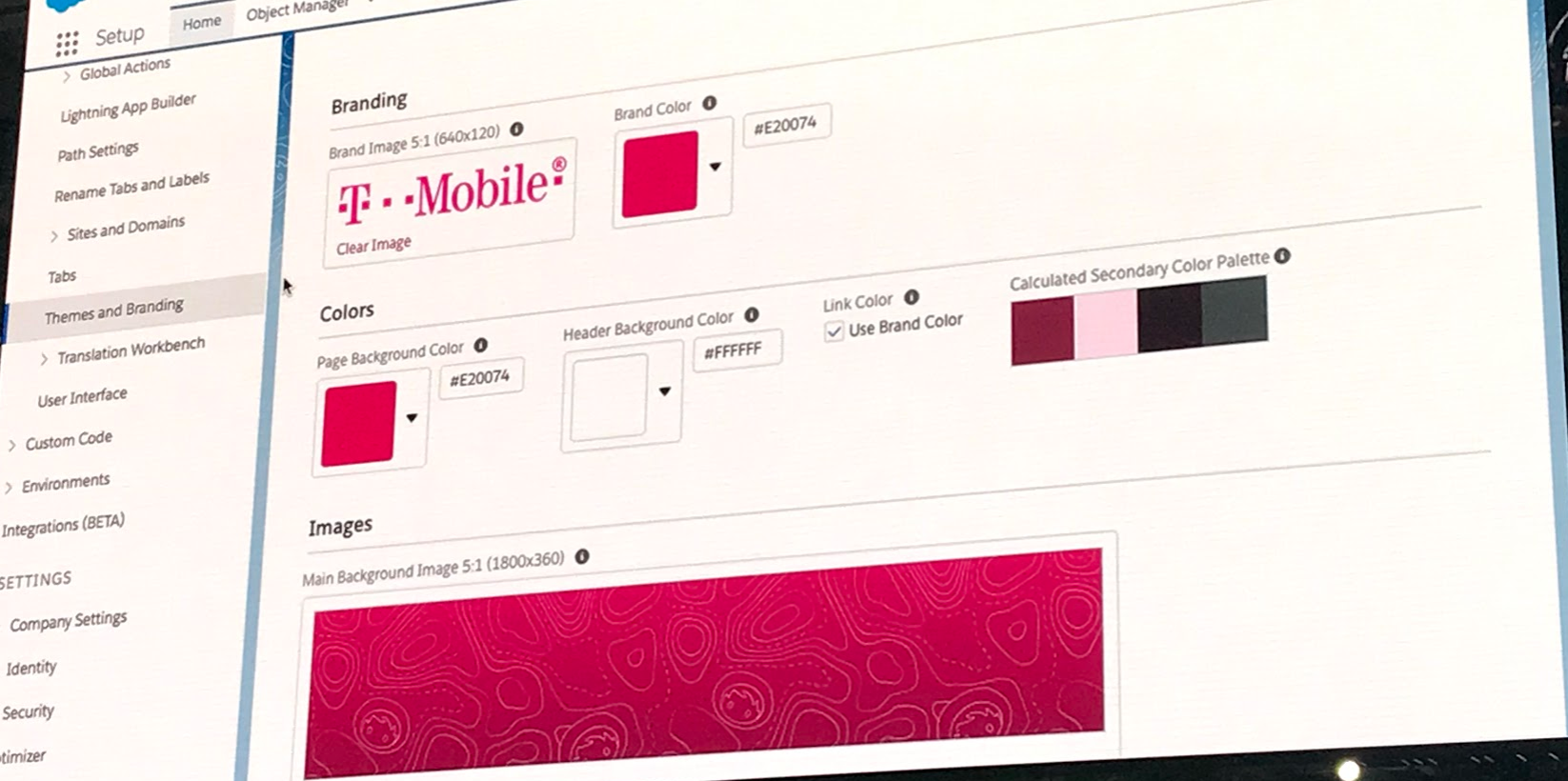
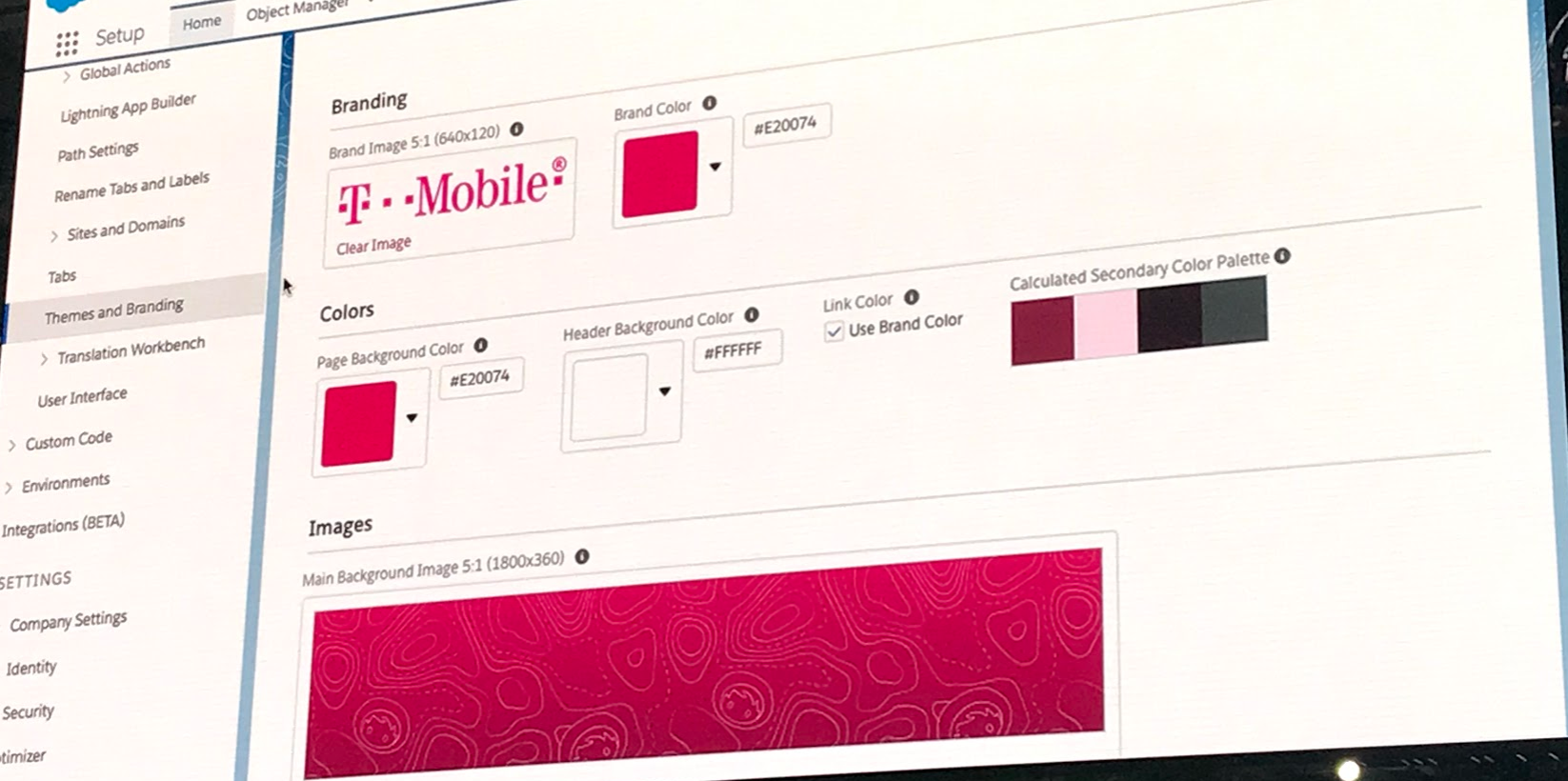
The ability to customise the look and feel of Salesforce has never really been available (Apart from attempting to get your logo under 20kb to upload to documents!). From Spring ’18 the age of bland Orgs ends. Showcased at Dreamforce, the ability to completely customise the colours of your Lightning Application is here, you can look to change..
– Brand image
– Brand colours
– Page background image
– Default Avatar image
Salesforce have made clear in the release notes that this is just the start, they plan to add further customisation in the future.
2. Salesforce Surveys
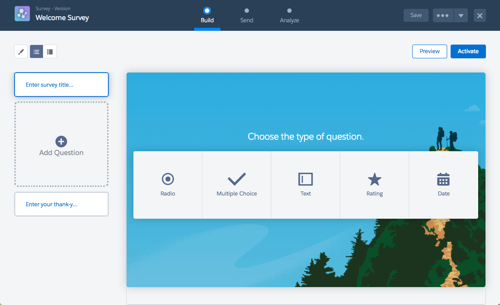
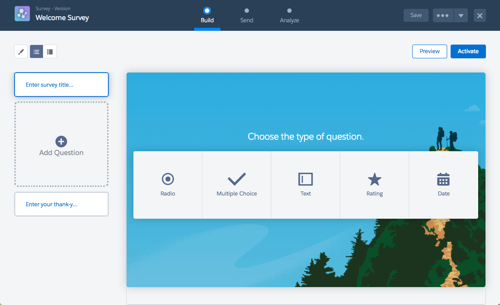
One of the bigger surprises for me, Salesforce have released a Surveys application! This was a huge shock for me and I still can’t find any evidence of this being mentioned out there in the nether. For me this is massive news that I think could have huge value in the way that companies proactively gather feedback. Unfortunately it does look like that Survey’s are at an added cost, although they are included in the Health Cloud. Although there are many survey tools out there that have great integrations to Salesforce, this could be a game changer.
Two Lightning Components have also be released for maximum effect, a Lightning component and a Community component.
3. Duplicate Jobs (Reactive Dupe Management)


Duplicates are a pain for most organisations. When there is so much data flying about and incoming from all directions, it’s something that all Admins struggle to keep on top of. With the relatively recent release of duplicate and matching rules in Salesforce, it is becoming incredibly easy to block or alert users of potential duplicates.
However something which still slows down a lot of organisations, is the ability to sort out existing duplicates in the system. There are some well known AppExchange apps that do a great job, but now Salesforce is bringing this to the masses for free. Duplicate Jobs allows you to report on, view, and merge duplicates which already exist in your system. Have at it!
4. Linkedin Integration for Leads


To further automate your Leads coming into your Org, Salesforce has brought out a “Web2Lead” style integration with LinkedIn. Available in Lightning & Classic, you can now enable the ability for LinkedIn Lead Gen advertisements to create Leads inside of Salesforce. With a very familiar interface, this feature could save hours from your marketing teams day.
5. Store Certain Data Privacy Preferences (GDPR)
With the massive changes to how companies handle individuals data coming into play next year, specifically with GDPR, Salesforce have started to shape to ensure their systems are compliant. With Spring ’18 comes a new object “Individual”. This new object gives you the ability to track individuals customers preferences in terms of..
– Collecting, storing, and sharing their personal data
– Packaging their personal data so they can take ownership of it
– Deleting records and personal data related to them
– Solicitation of products and services
– Tracking their geolocation and web activity
In addition, Salesforce have also started to provide recommended solutions for dealing with certain scenarios, check them out here.


Did I miss anything? What are your favourite features?
Stay tuned for more!
Comments: