Salesforce Chat (formerly “Salesforce Live Agent”) is a native Salesforce tool that enables customer service teams to communicate in real-time with your website users. We have all seen the little ‘chat to an agent’ buttons on company websites, usually when trying to find a way to contact a support team.
Expanding your customer service channels can open several doors for your business. Online/webchat has several benefits:
- It allows for quick interactions to address simple questions and issues.
- It allows agents to handle multiple chats at once rather than one call at a time.
- It improves ticket resolution speed and keeps call wait times short.
- It improves the customer experience by giving customers a seamless experience across channels.
- It opens the doors to more robust automation, like Salesforce Chat Bots (Einstein Bots).
These benefits can help your business stay ahead of the curve and meet your customers’ ever-evolving expectations. Did you know that 70% of customers expect a seamless experience across customer service channels but that only 16% of companies meet that expectation? (Source)
Expanding your channels to include chat can also help mitigate issues with high case volume and swamped customer service agents. For more tips on gaining efficiencies in Service Cloud, check out our related blog.
Salesforce Chat is intended to handle smaller, quick issues that can easily be resolved in one interaction. But if your team also handles more complex issues, never fear! Salesforce Omni-Channel can help create a seamless connection between all of your customer service channels so your agents can easily handle chat as well as other channels like cases from emails and phones.
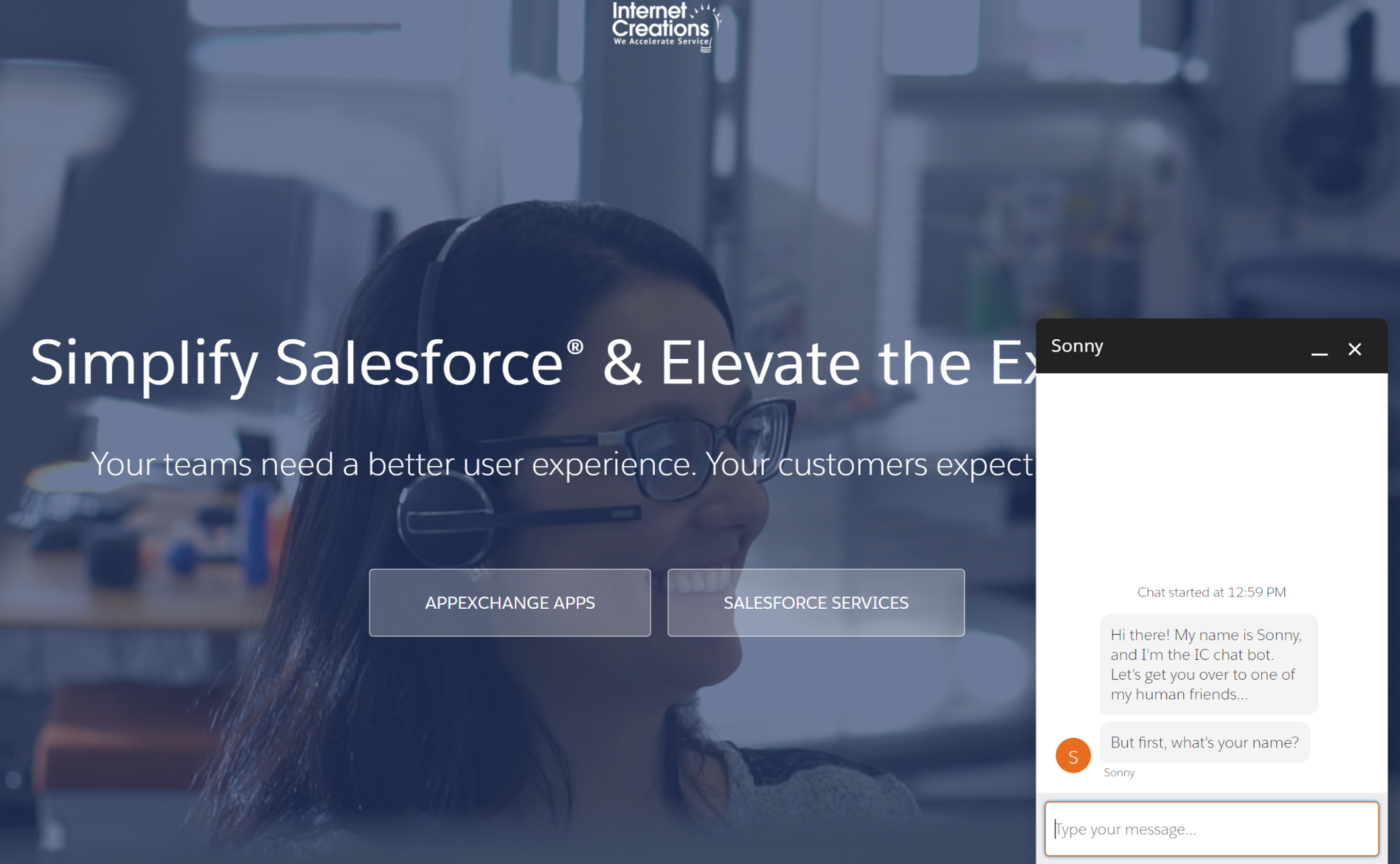
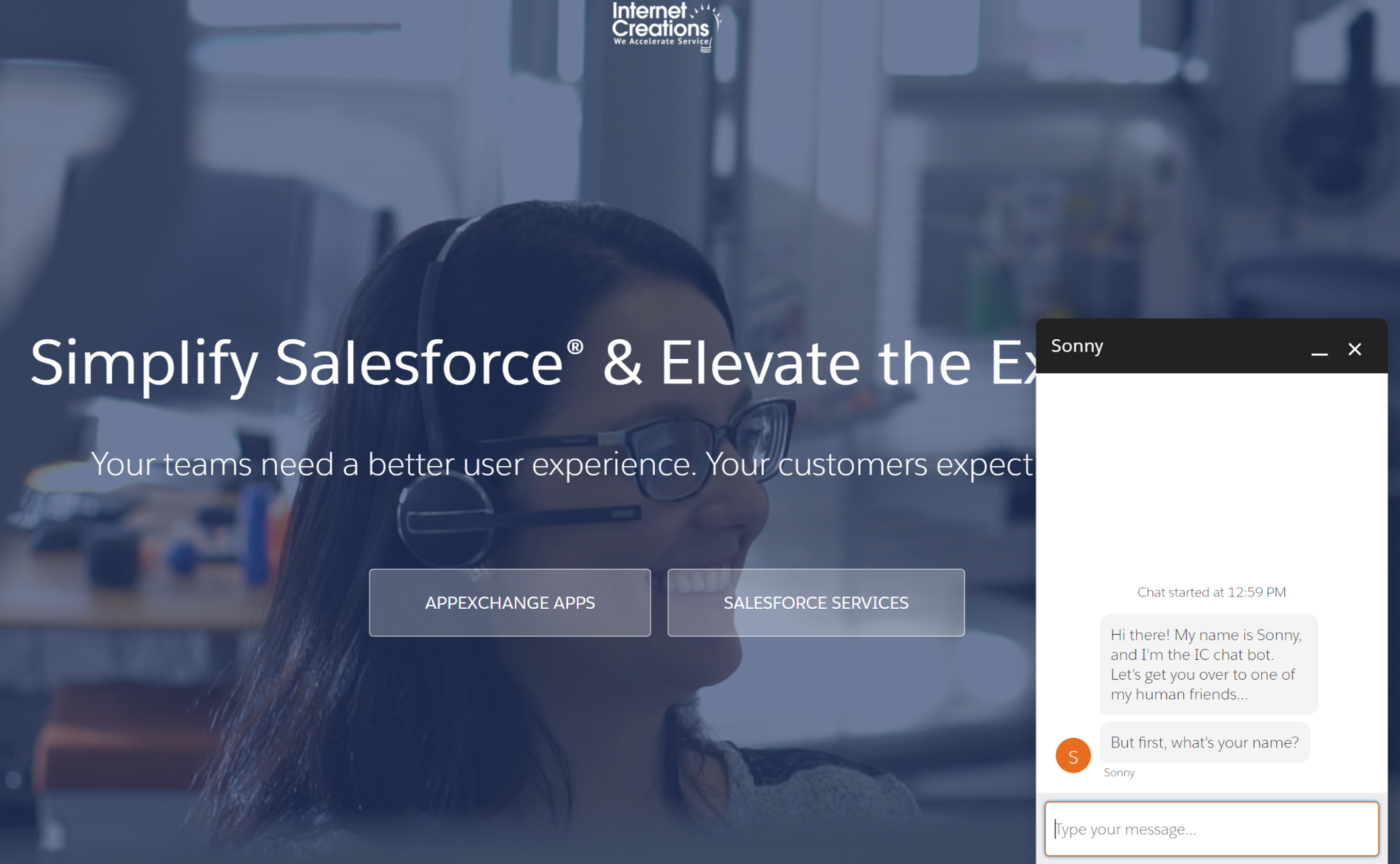
Salesforce Chat Features
Salesforce Chat has a lot of great features, but here are some favorites that can help you fully leverage the tool!
Auto-Greetings and Quick Text
Chat is all about efficiency, and auto-greetings and quick text take that to the next level. In the Chat Button configuration, you can set an auto-greeting message to send automatically when a customer starts the chat. This gives customers a quick response while the chat routes to an agent and lets your team jump right in once the chat is assigned.
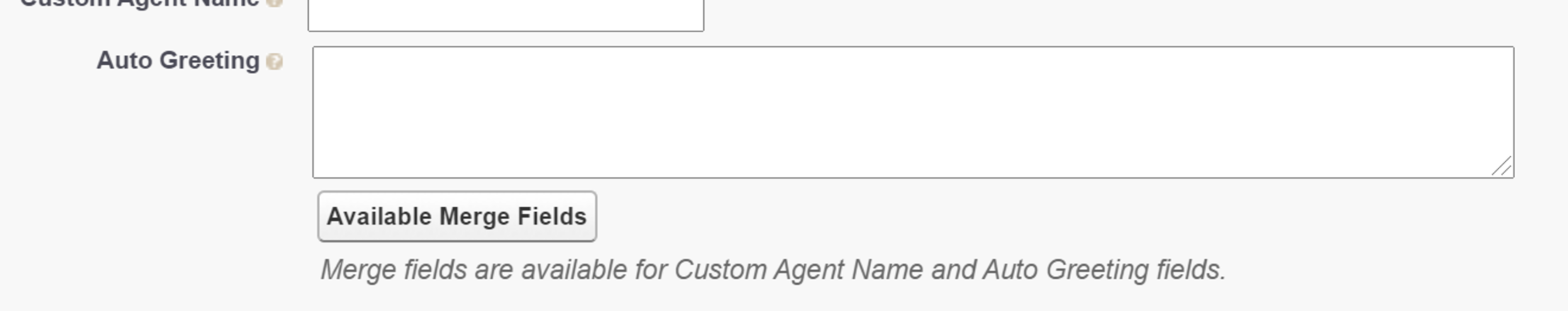
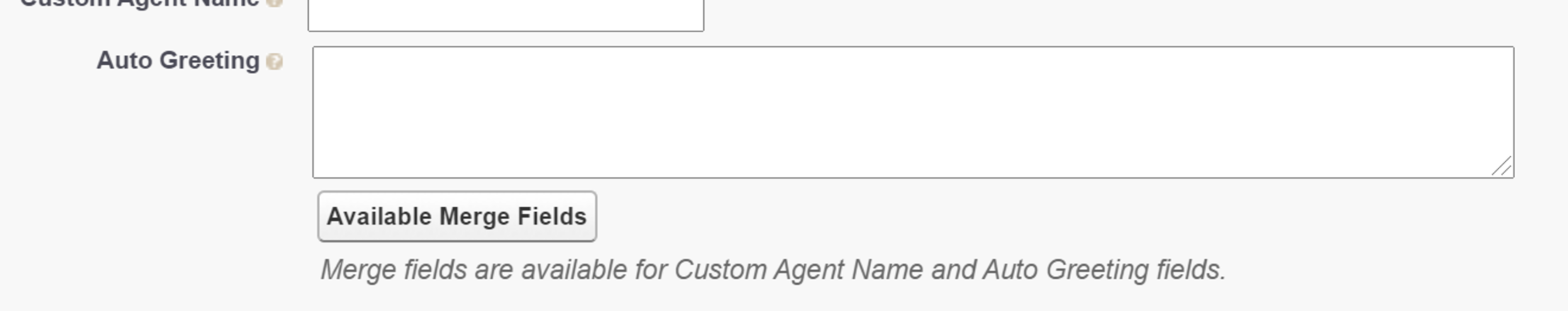
You can also use quick text in a chat, which is a great way to help agents be even more productive. With quick text you can pre-define common messages and responses for your agents to insert into a chat. This saves them time and keeps the customer experience consistent across chats.
Sneak Peek
One powerful tool for both agents and managers is the sneak peek feature. Sneak peek allows agents to see what the customer is typing before they actually click submit. This can help agents better anticipate customer needs and be more responsive.
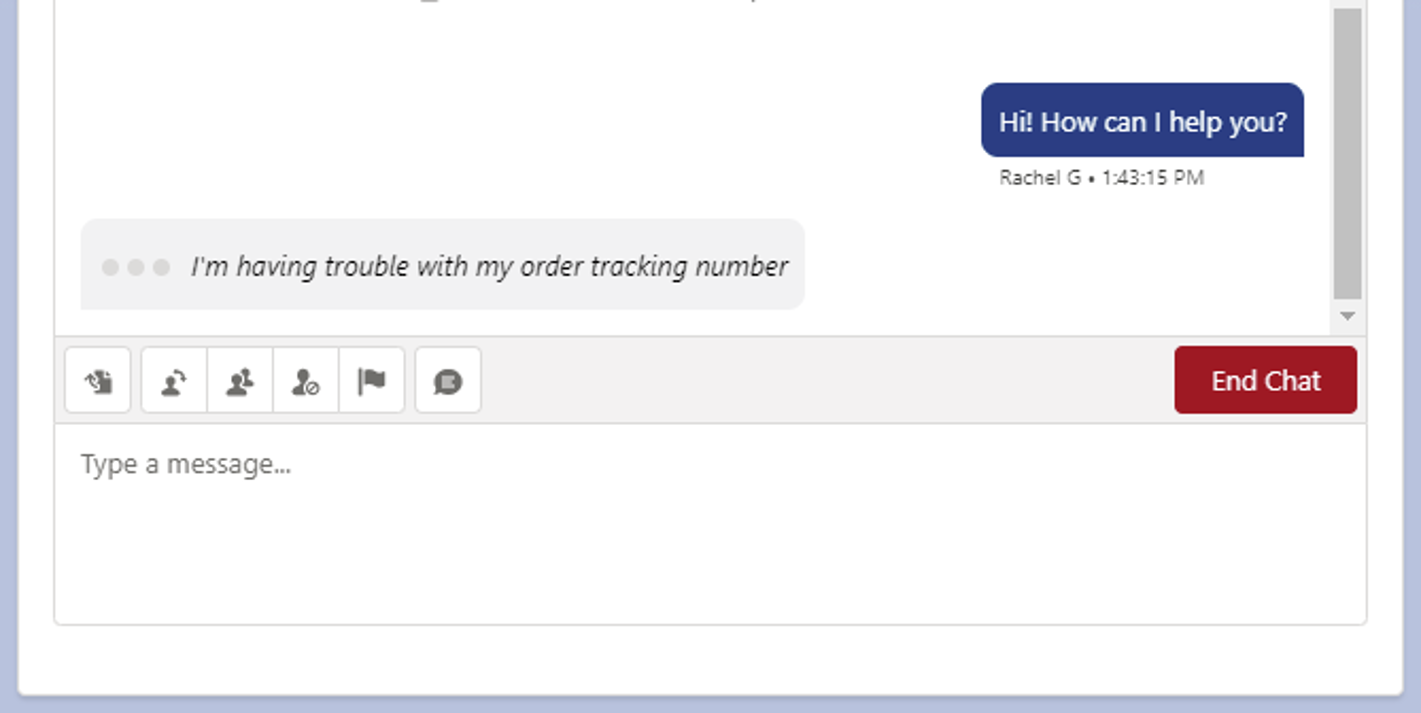
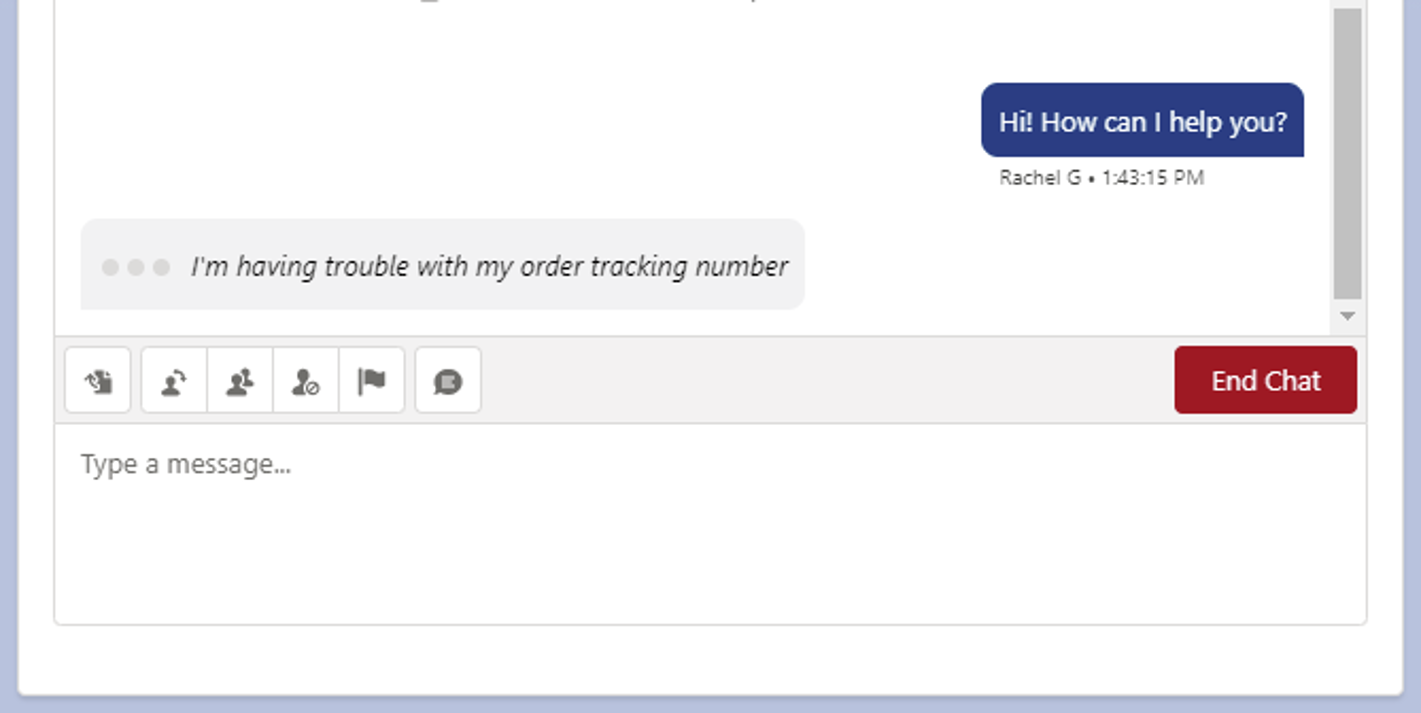
It can also allow managers to see what agents are typing, which allows them to intervene with whisper messages if necessary.
Whisper Messages
Whisper messages are a handy tool for managers to give feedback and encouragement to agents during a chat session without actually interrupting the chat. Whisper messages are secret messages to the agent only and can be a great way to give feedback, remind agents about certain promos or knowledge articles, and give encouragement for a job well done!
Assistant Flag
Now you may be thinking: “Sneak Peek and Whisper Messages are great but… managers can’t monitor every chat!” That’s where Assistant Flag comes in. Managers don’t need to worry about every chat, just the ones agents need help with. Assistant Flag is a handy way for agents to flag a chat and alert a manager that they need help.
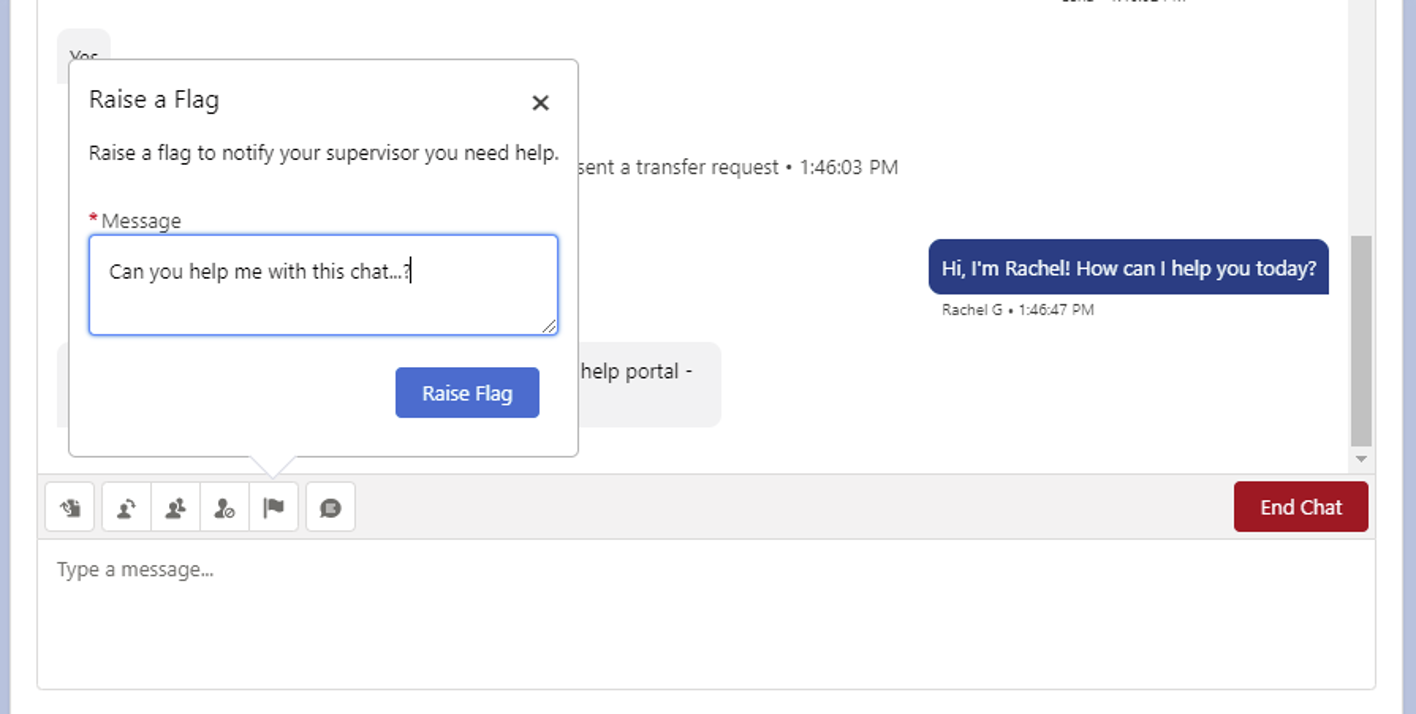
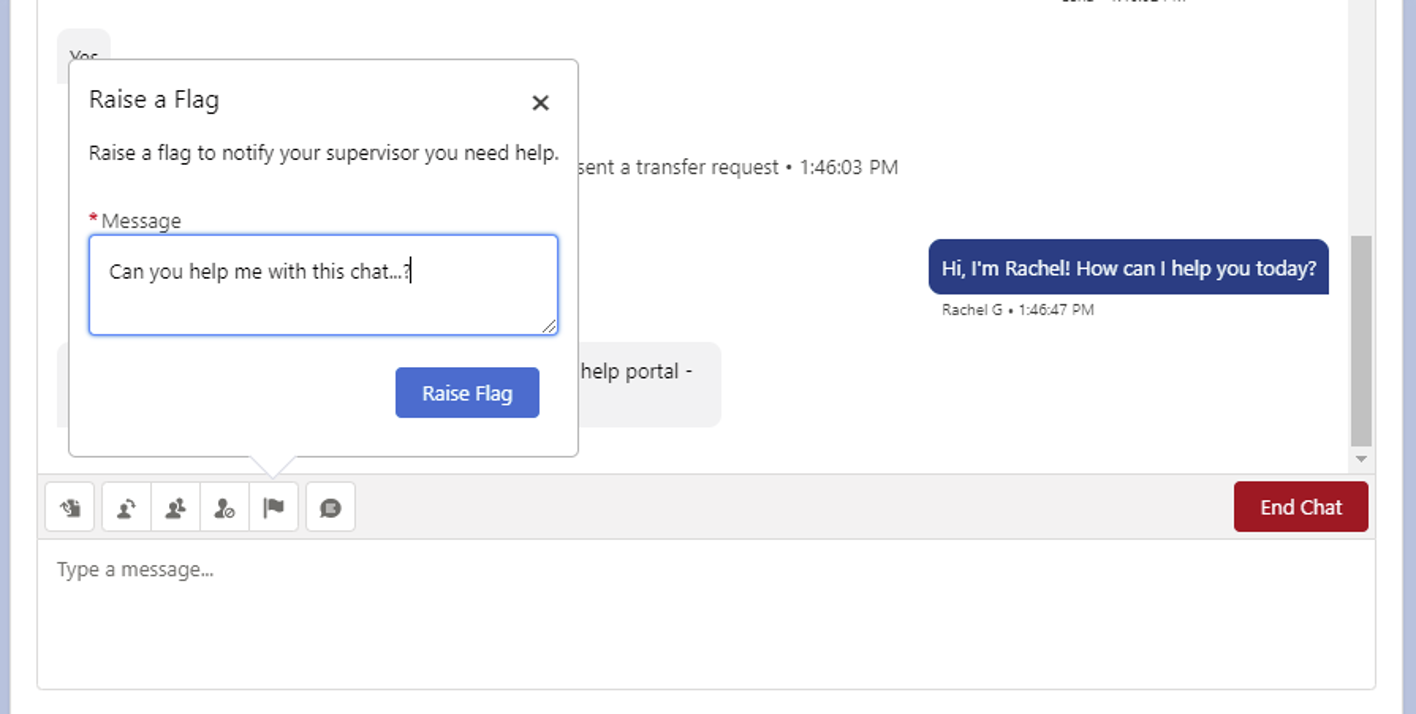
Customization and Enhancements
Like pretty much all Salesforce products, there are also amazing ways to extend the tool beyond the out-of-the-box features. Here are some of our favorite ways to customize and enhance your chat implementation!
Chat Reports and Dashboards
A must for any chat roll-out is leveraging the powerful analytics that come with Salesforce. Give your agents and managers the data they need to be successful. Chat analytics can be reported on with native Salesforce reports and dashboards so you can give your teams powerful insight into chat metrics. But why do all the work from scratch when there’s a free app from Salesforce with pre-built dashboards for you? The Chat Dashboard app by Salesforce Labs is a great way to kickstart your report and dashboard building for your chat roll-out.
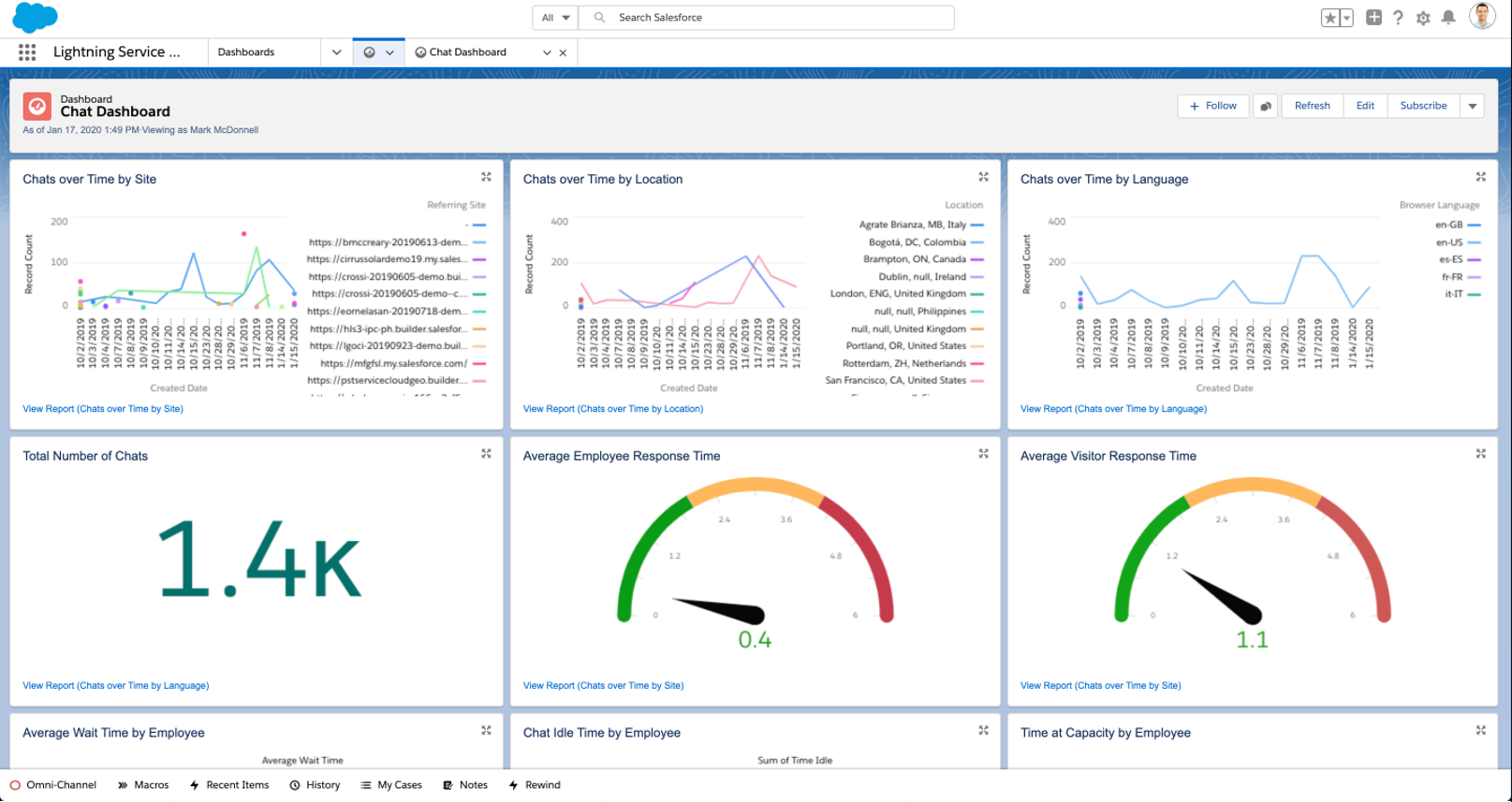
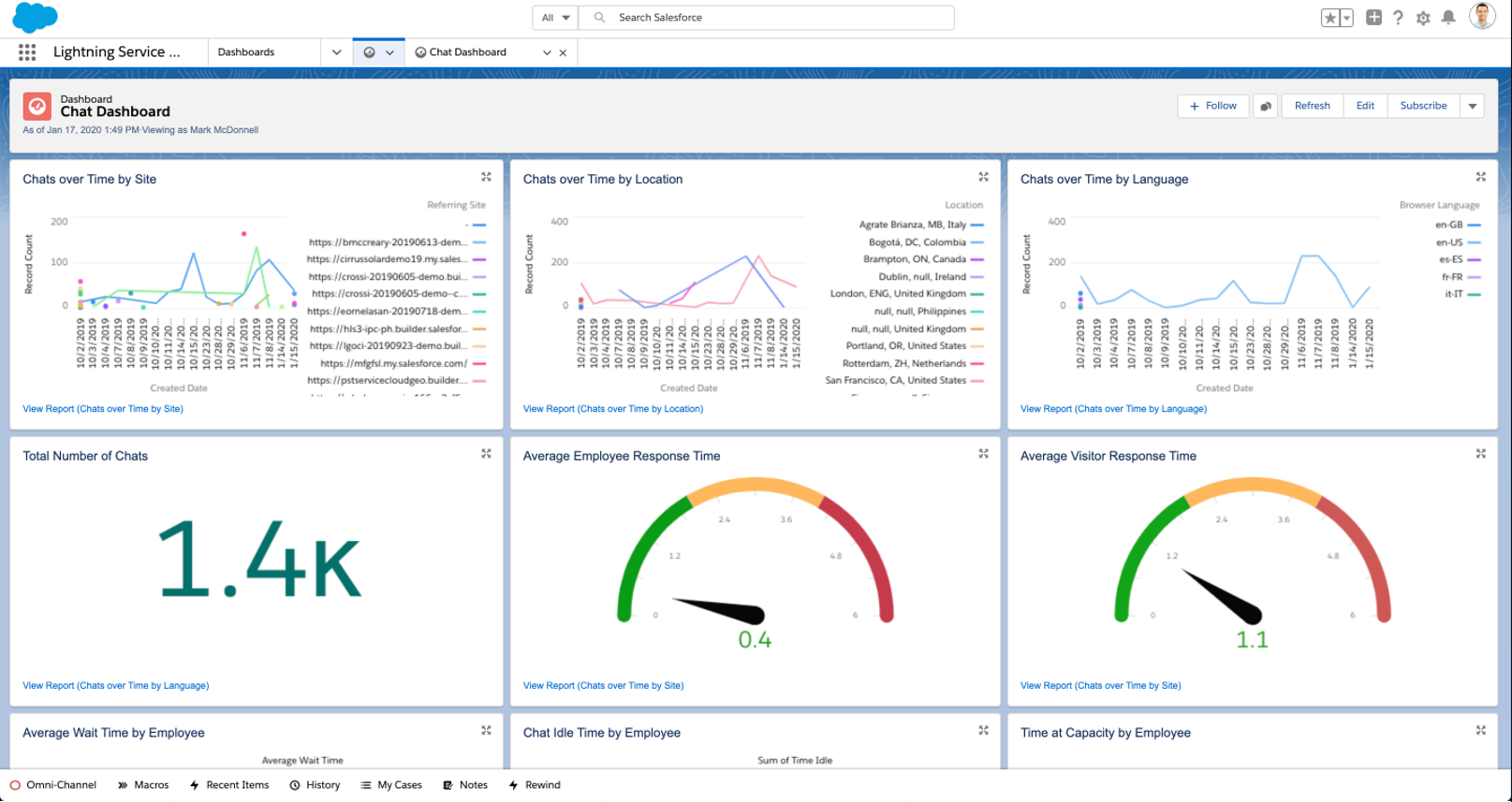
Customized Buttons and Pages
One of the things we know and love about Salesforce is that there are a ton of custom branding options that can be done out-of-the-box with no code. Chat is no exception! You can customize images to show in the chat window and set custom pre-chat and post-chat pages.
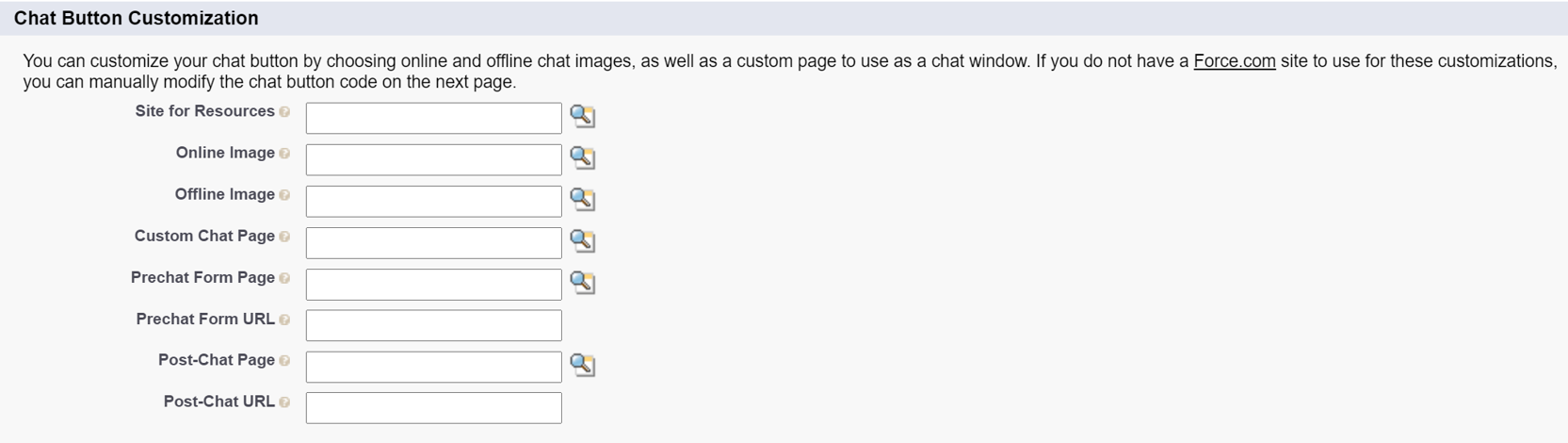
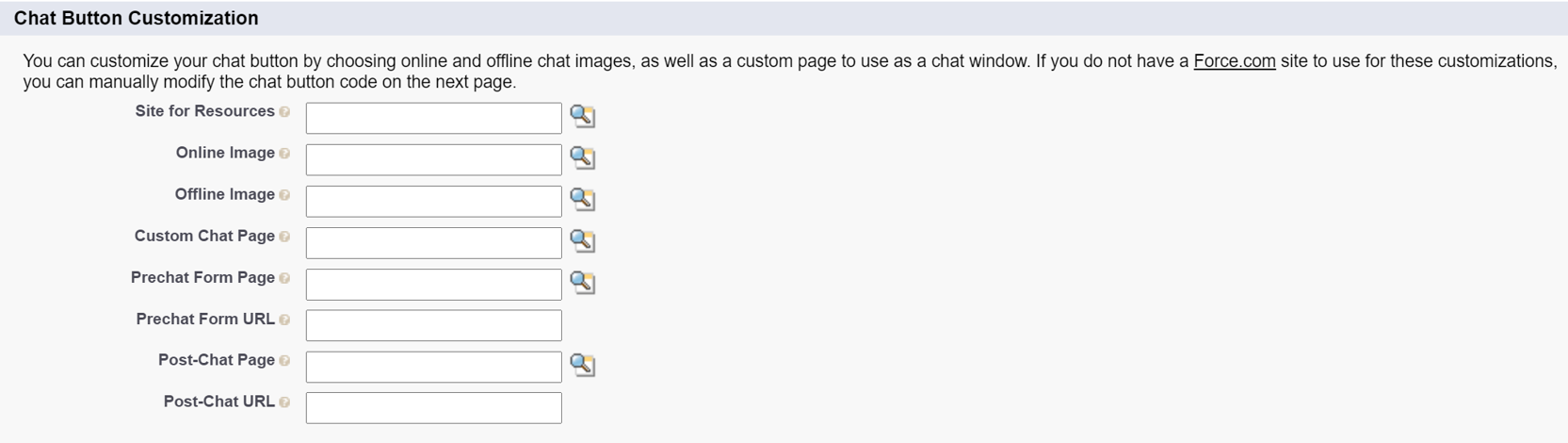
Pre-Chat pages let you capture customer information, like name or email address. It can be a handy way to get information about their issue up-front, which saves your agents’ time. You can use the out-of-the-box configuration or route to a custom page.
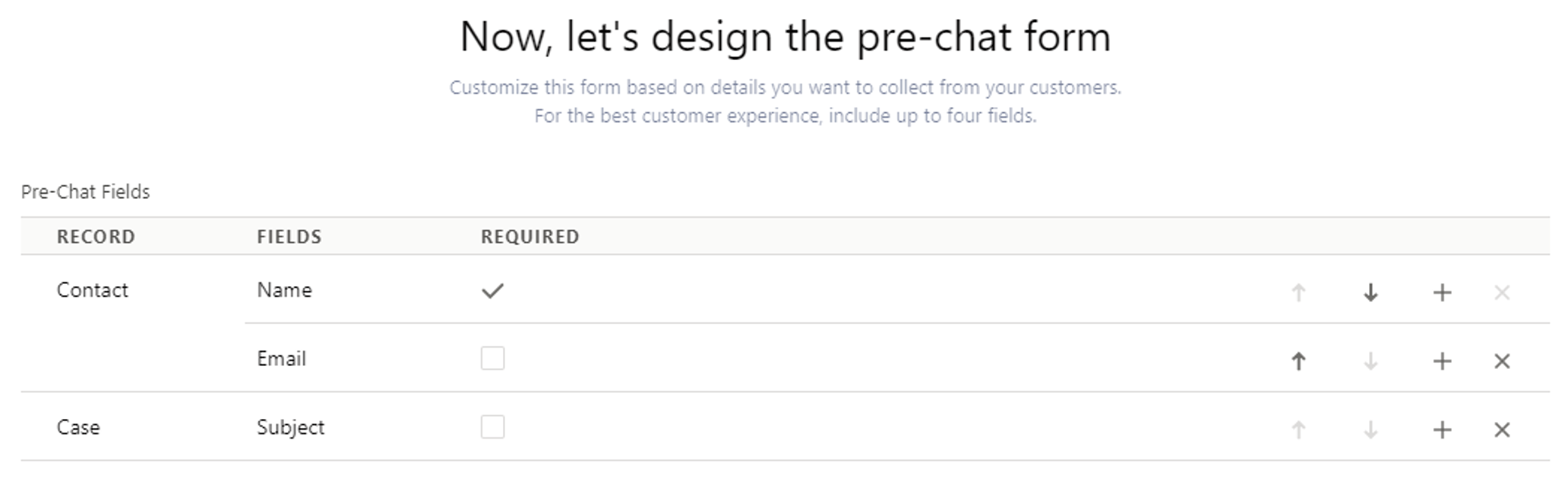
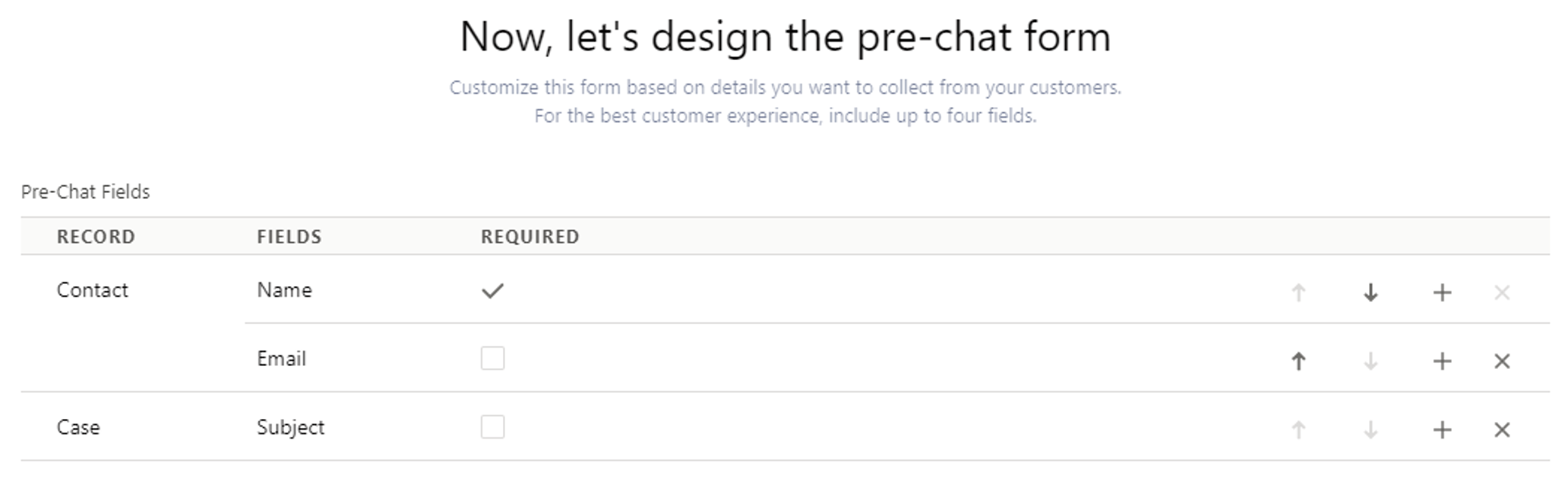
Post-Chat pages are helpful because you can redirect users to a customer satisfaction survey once the chat has ended. Simple Survey is a great survey tool on the appexchange that works great for this! Your Post-Chat page would have a button that redirects users to a Simple Survey landing page to leave feedback.
Chat REST API
If you want a customized chat experience and want to embed chat into your company’s own applications, you can use the Chat REST API to do so! No need to worry about using Visualforce to develop a fully customized chat experience. Rather, with the Chat REST API developers can extend the Salesforce Chat functionality for other applications, including those for iOS and Android!
Summary
Do you need Salesforce Chat?
You should use Salesforce Chat if you:
- Have a small support team/you want to enable agents to handle multiple chats at once (rather than one call at a time)/improve ticket resolution speed.
- Would like to cut customer support costs.
- Would like to divert support calls/keep call wait times short.
- Provide customers a seamless experience across channels.
Salesforce Chat may not be suitable if your support team:
- Handles complex and time-consuming troubleshooting diagnostics.
- Uses power tools such as Social Studio to manage customer support through social media.
Keep Learning
If you want to learn more about Salesforce Chat, check out the Digital Engagement Data Sheet from Salesforce. For Salesforce Chat pricing, visit the official product page. And, as always, Trailhead can be a great place to learn more about Salesforce Chat and try some hands-on activities!


Comments: