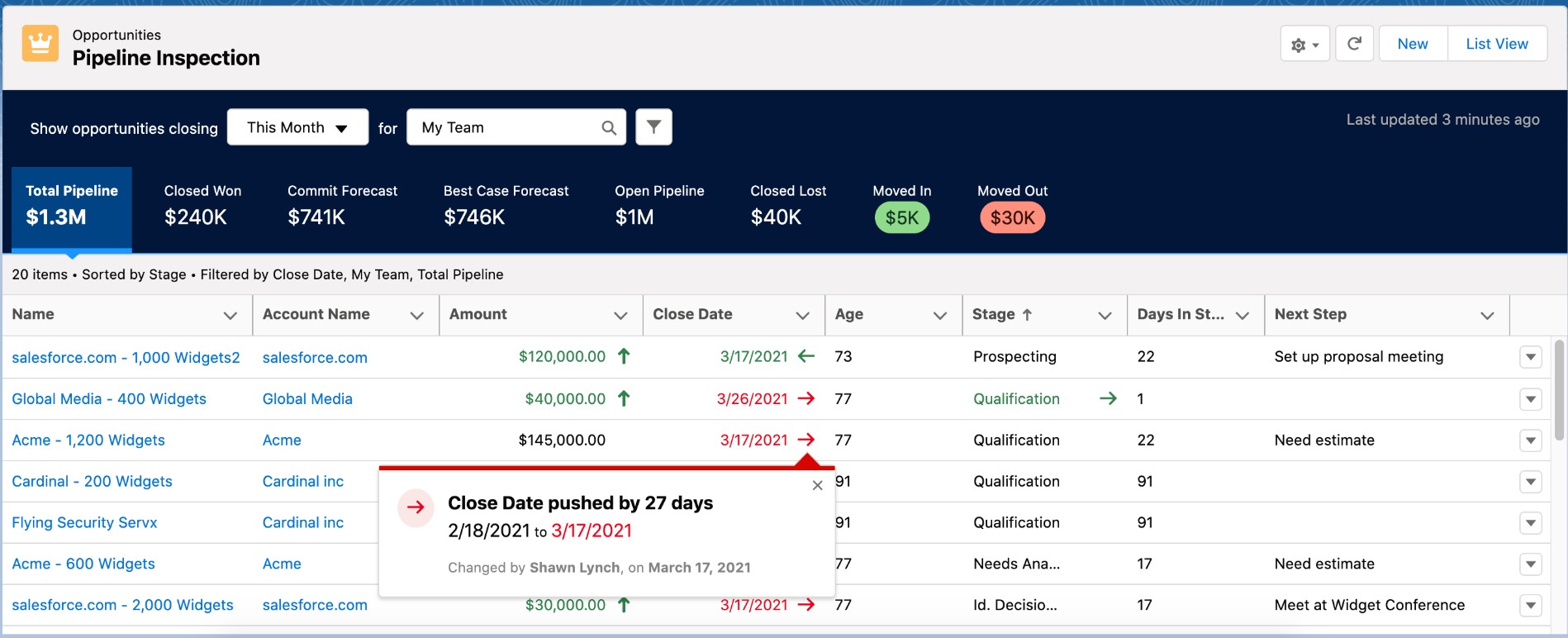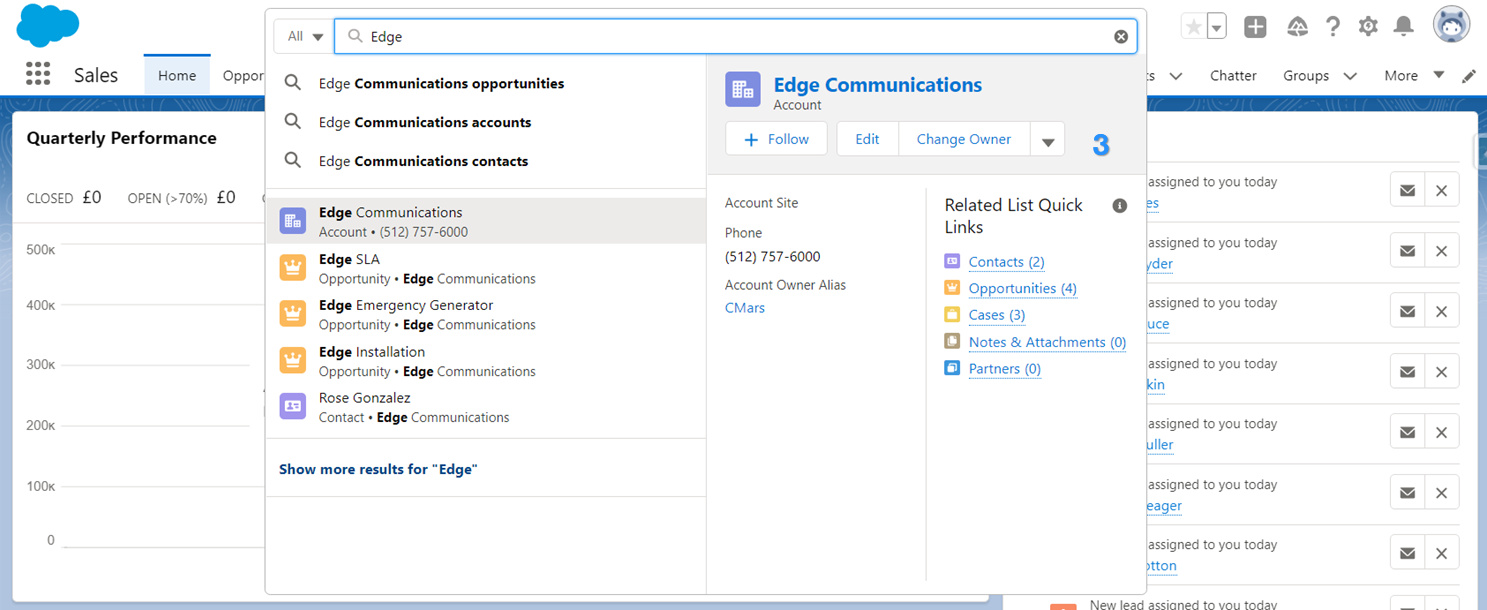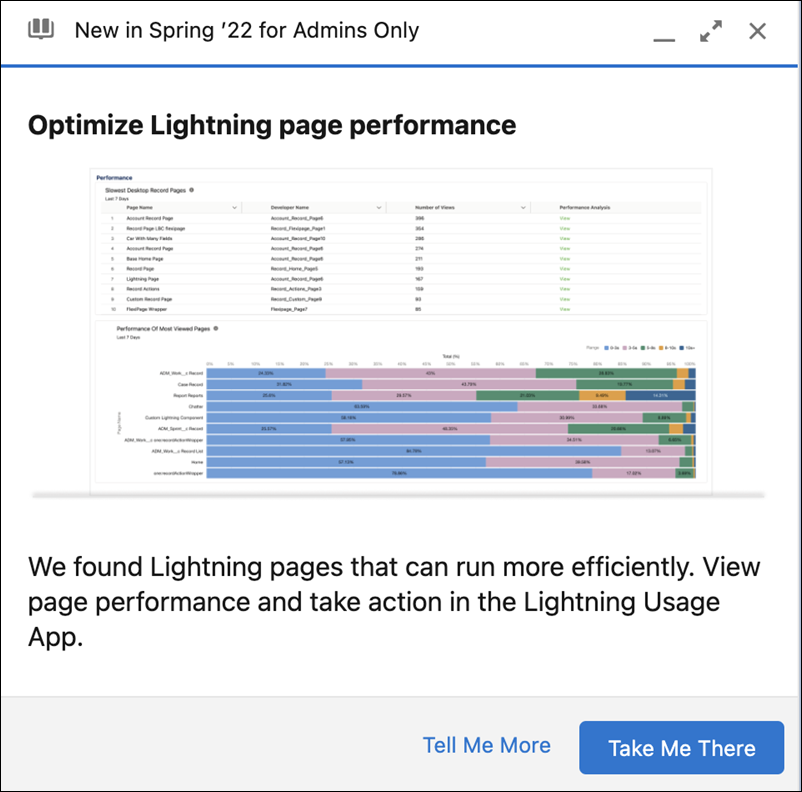All three releases for the 2022 calendar year have been revealed. Knowing about the most innovative Salesforce features will enable you to boost user productivity and build in line with Salesforce best practices.
Here’s how we’ve categorized 22 new Salesforce features: ones that every user should be aware of (level 1), ones that every admin should know (level 2), and finally, ones for the experienced admins out there (level 3). How many do you know?
The longer you work with Salesforce, the more familiar you’ll become with its capabilities. While Salesforce orgs can be customized to suit a business’ exact needs, there are some Salesforce CRM features that you almost certainly will come across as a Salesforce Admin – and some that may have slipped your attention. Let’s take a look.
1. Inline Editing for Salesforce Reports
Who doesn’t love a Salesforce list view? List views in Salesforce are what they sound like: a view that’s a list of records – which is what Salesforce reports are too.
A huge plus point for list views has always been the ability to view and edit multiple records at once (my guess is that users love them because they are the closest thing to Excel!)
Now inline editing is available in Salesforce reports. Users can change the value of a field right within the report without having to navigate away from the report page to the record.
In summary, inline editing gives users the capabilities they love about list views, in reports – fewer clicks, less frustration, and overall: greater user adoption of Salesforce.
“Inline editing within Salesforce reports has been one of my dreams since I first discovered list views” – Andreea Doroftei
2. Filter Salesforce Report Types
You can think of a Salesforce report type as a template/framework that tells Salesforce which objects and relationships to consider, and therefore which fields to make available in the report builder – like a magnifying glass on your whole Salesforce data model.
However, selecting the right report from the menu of report types was challenging for some users. This helps anyone to quickly “inspect” the report before launching a new report, and not having to backtrack once you start building – far more user-friendly!
- Find the Best Report Type for New Reports: View available objects and fields in a report type (Generally Available).
- Create Reports based on Selected Salesforce Objects: Filter report types by available objects (Beta).
- Create Reports based on Selected Salesforce Fields: Filter report types by available fields (Winter ’23).
- View Available Objects and Fields in a Report Type (Winter ’23)
3. Pipeline Inspection
Pipeline Inspection can become a sales manager’s best friend, providing key information about an individual rep’s (or team’s) forecast for a given time period.
“A consolidated view of pipeline metrics, opportunities, week-to-week changes, AI-driven insights, close date predictions, and activity information.”
Two other features come together to make up Pipeline Inspection: Einstein Deal Insights and Tiered Einstein Opportunity Scores.
4. Einstein Search
Einstein Search is transforming the way we search in Salesforce, enabling your users to get personalized and actionable search results. It’s free for Unlimited, Enterprise and Performance edition customers – why wouldn’t you take advantage?
Over the most recent release, Einstein Search has been extended (e.g. to Knowledge) and enhanced so users can put even more faith into the search box.
5. To Do List
Salesforce has been through multiple UI iterations to improve task management – making key information more prominent, performing an action in fewer clicks, etc.
The “To Do List”, the most recent iteration, can be accessed via the Utility Bar and displays tasks assigned to them in a single, easy-to-use view.
As Christine Marshall, author of the release round-up, said:
“I’ll be honest, I was never a huge advocate for the Utility Bar for Sales Users – but I’m pleased to say I have changed my mind with the addition of the “To Do List””
6. Trailblazer.me Profile
Your Trailblazer.me profile is your trusted resume for the Salesforce ecosystem. The enhanced profile will enable you to not only showcase your Salesforce credentials, but have them show across MuleSoft, Tableau, and Slack as well.
With the Trailhead learning platform’s growth never slowing, and the release of the Salesforce Associate certification, end-users have even more reasons to build out their own Trailblazer.me profiles!
7. Migrate to Flow Tool
Flow is the future – a single tool that Salesforce Administrators could go to for any and all declarative automation requirements. Salesforce Flow includes a multitude of functionality that Workflow Rules and even Process Builder simply can’t do.
With Salesforce’s plans to retire Process Builder and Workflow Rule automation, starting the migration of these legacy automations is a must. It won’t be frequent enough that doing a one-click migration makes sense; instead, you will need to plan how automations should be combined, and generally audit/improve them, while migrating to Flow (known as “refactoring”).
When opening ‘Migrate to Flow’ from Salesforce Setup, you will be presented with a list of Workflow Rules that can be migrated to Flows:
8. Flow Builder Canvas
As Flow is the future, you need to get familiar with the Flow Builder canvas capabilities and all the new terminology – plus building, testing, and debugging best practices.
The Flow Builder canvas had quite the overhaul in the Winter ‘23 update to make it easier to navigate and work with:
- Cut and paste Flow elements, rather than copy, paste, and delete the original element. This will save you a significant amount of time when you need to move elements around.
- If you have multiple incoming connections to your Flow elements, you can see them listed off to the side.
- And other enhancements!
9. Permission Sets & Permission Set Groups
Security in Salesforce is crucial to ensure each user can access only the record data that’s appropriate/relevant to their work. Anyone that has looked at the Certified Administrator will know there’s a big emphasis on this topic because it can be tricky to nail down.
The most common Salesforce security controls are Profiles, Roles, and Permission Sets. These three security features work together so that data visibility in your Salesforce org is spot on for your teams’ needs.
Permission Set Groups allow Permission Sets to be grouped together and assigned to users (because sometimes, Profiles are too “big”, and Permission Sets are too “small”).
In the past year, Permission Sets have been given a functionality boost in the following ways:
- Set Field-Level Security on Permission Sets (instead of profiles) during field creation.
- Manage your permission assignments with the User Access and Permissions Assistant.
- Enable Permission Set expiration (and an enhanced UI to manage this).
10. Scoping Rules
Scoping rules allow you to control the default records your users see when searching. They became available in the Spring ‘22 release.
You can set up different scoping rules for different sets of users, so users always see what’s most useful to them, and access the records they need most. Scoping rules do not restrict access to any records.
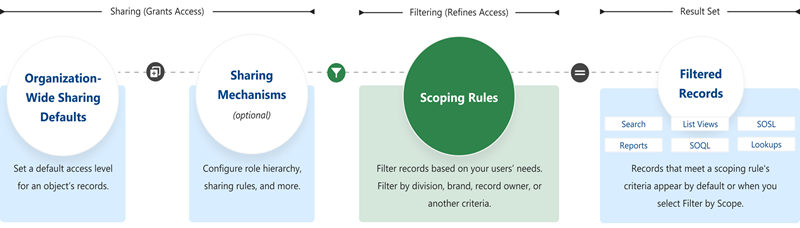
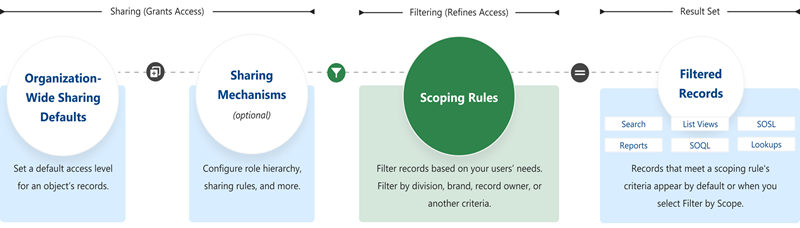
11. Picklists
Picklist fields require users to select one value from a list. This improves the quality of the data that is inputted, as it’s structured and presented clearly.
Although not exactly groundbreaking, you may be wondering why picklists made it onto the list. But have you gotten up to speed on the new picklist features that will increase productivity and save time when configuring picklists?
- Bulk Manage Picklist Values: The ability to delete, activate, deactivate, or replace multiple custom picklist field values at once, instead of one at a time.
- Inactive Values: Be emailed a list of custom picklist fields with inactive values (vs having to check each field, one by one!)
- Clean Up Inactive Picklist Values: A “delete unused values” action allows you to bulk delete inactive values.
- Duplicate values: The duplicate value error message will tell you which of the new values you’re trying to add is a duplicate.
12. Dynamic Forms
The premise of Dynamic Forms is to create user centric, intuitive page layouts that display the right information at the right time. Over time, the page layout, or “Details” section in Lightning pages, can become congested with fields. These fields may well be necessary but not all the time or to all users.
Dynamic Forms use visibility rules to make fields and components appear and disappear based on criteria you choose.
This year (Winter ‘23 release) brings Dynamic Forms to Accounts, Contacts, Person Accounts, and Opportunities (previously only available for custom objects).
The roadmap is currently tracking for Leads (Spring ’23) and Cases (Summer ’23) to become available – so it’s certainly one to watch for 2023!
13. Dynamic Related Lists
Related lists are great in general, right? They show you the records related to the record you are currently viewing. However, if you have a lot of records, related lists can end up becoming slightly confusing long lists. That’s where Dynamic Related Lists come into the picture, giving you the ability to create custom related lists that can be filtered to display only when particular criteria are met.
14. Page Load Prompts
Pages taking too long to load can have a serious impact on user adoption. A new prompt in the Lightning App Builder will identify pages with performance issues and direct you to the new Lightning Usage App table where you can view problem pages and performance analysis.
15. Collaborative Forecasts
As per the last few releases, forecasting has been getting a lot of love. It’s no surprise that Salesforce focused their efforts here – with Einstein-powered features (e.g. Pipeline Inspection), and the introduction of Genie, forecasts are going to be handling a lot more data sources.
Forecasting can be tricky to wrap one’s head around, but out-of-the-box columns (that calculate Gap to Quota and Pipeline Coverage) and a more efficient forecast setup UI should alleviate workarounds and get you up to speed, faster.
16. Salesforce DevOps Center
DevOps Center brings the declarative/low-code/no-code developer (admins) and the pro-code developer (developers) closer together. This means that they can work with a single set of configurations and code while applying DevOps best practices.
If you’re not familiar with DevOps, there’s a new set of terminology to learn – such as “Releases”, “Work Items”, “Pipelines and Stages”, and “Source Control”. As the free replacement for change sets, DevOps Center has an elegant point-and-click interface that ultimately enables you to have more control when deploying changes.
17. Flow Orchestrator
Salesforce Flow Orchestrator allows Admins to string a number of Flows and business processes together across multiple people.
As it’s coming up to its anniversary, have we spoken enough about Orchestrator? As Flows become increasingly complex, knowing that Flow Orchestrator is there for you to use is key.
18. Formula Builder in Flow Resources
2022 marked the year that Flows and formulas came together. Salesforce introduced the ability to trigger a flow based on a formula (if a formula evaluates to true, the flow will run – otherwise it won’t be triggered), and an enhanced Formula Builder, and In and Not In operators to check if a value is in a collection of other values without needing to use a Loop.


19. Flow Datatable Component
Winter ‘23 update brought an out-of-the-box option for using a datatable in screen flows. In short, this displays a table of records to users as they progress through a screen flow.
Check out Tim’s quick video which demonstrates how it works.
20. Enhanced Einstein Bots
For any business that receives tons of the routine customer enquiries, bots are a lifesaver for your colleagues’ capacity, taking care of basic tasks or accessing certain information. Einstein Bots can live on many channels, including SMS, Chat, Slack, Facebook Messenger, etc., and supports multilingual queries.
Enhanced Einstein Bots (new in 2022) have the ability to route via Omni-Channel, send a file, and preview the output as Plain Text (for example if you are using SMS).
Einstein Bots’ sweet spot had originally been focused on customer service use cases; Einstein Bots for Sales were announced around Dreamforce, bringing chatbot functionality to Sales Cloud.
When receiving messages via the chat window, sales reps can see the full context of the customer, including their key details, engagement feed, and next best action (“Upgrade this fan”, in the example above, after the customer has indicated interest in upgrading due to their in-app behavior).
Could it be time to reconsider how bots are used across your teams?
21. Custom Address Field
Surely, this can’t be a big deal? If you think like that then you will be quickly corrected by thousands of Salesforce Admins who have been wishing for this functionality for a long time.
Address fields have a special behavior (“compound field”) which compounds multiple fields into one component, despite the fields being separate when editing the record. Before now, Admins weren’t able to create custom address fields – we had to make do with the out-of-the-box fields on standard objects.
A custom address field type that functions in the same fashion as the standard address field – win win!
22: Hyperforce
Hyperforce was a “reimagination” of the platform architecture to securely and reliably deliver the Salesforce “Cloud” products on “public” clouds, including AWS, Azure and Google.
This (somewhat) elusive Dreamforce ‘21 announcement now gets a second wind; the unveiling of Salesforce Genie during Dreamforce ‘22 is dependent on organizations having their Salesforce instance on Hyperforce. Hyperforce is currently available in 10 regions, Hyperforce will reach 17 countries by the end of 2023.